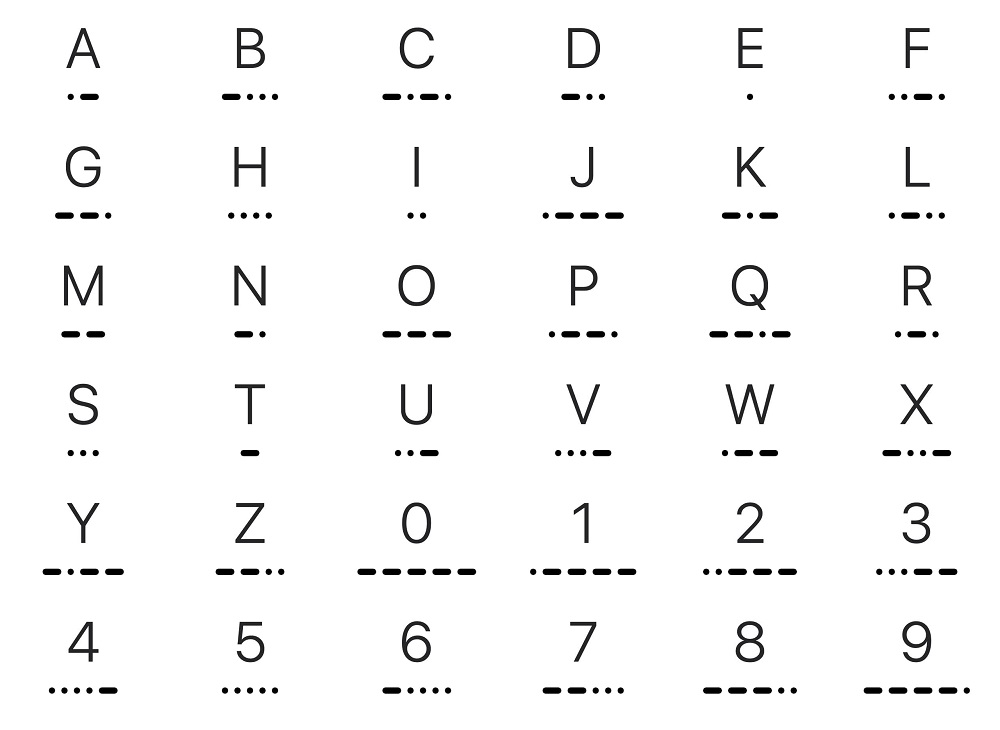Morse Code Translator
🎧 Drag & drop a Morse WAV file here to decode
What Is a Morse Code Translator?
A Morse Code Translator allows anyone to convert text into Morse code and vice versa.
To use the Morse Code Translator (formerly known as the Morse Code Decoder), simply enter text into the input box to convert it to Morse code, or input Morse code into the output box to decode it back into text.
Note: This translator converts English text into International Morse Code, not American Morse Code. You can view our [Morse Code Chart PDF] for a detailed reference on how each character is represented.
How to Use the Morse Code Translator
Follow the steps below to start converting between text and Morse code. If you want to customize your experience, click the gear icon in the top-right corner to adjust advanced settings like frequency, WPM (words per minute), dot and dash symbols, and the character used for spacing (default is a slash).
Want a visual experience instead? Check out our Morse Code Light Converter for flashing light signals.
Convert Text to Morse Code
-
Type your message into the text input box.
-
The Morse code will be automatically displayed in the output box. If a character can’t be converted, it will appear as a “#”.
-
Click the sound icon to hear your text as Morse code beeps.
-
Click the clipboard icon to copy the Morse code.
-
Click the download icon to save the Morse audio file.
Convert Morse Code to Text
-
Paste or type the Morse code into the Morse Code box manually.
-
The translated text will automatically appear in the text output box.
-
Click the sound icon to hear the Morse code played out loud.
-
Click the clipboard icon to copy the translation.
-
Click the eraser icon to clear both input fields.
What Can You Use the Morse Code Translator For?
Anyone can use this Morse code tool for educational, professional, or entertainment purposes, including:
-
Learning Morse code and practicing the Morse alphabet.
-
Understanding commonly used words, phrases, and signals like “SOS” or “I love you” in Morse code.
-
Creating secret messages to share with friends via apps like WhatsApp or Instagram.
-
Decoding hidden Morse code Easter eggs in games and movies.
-
Remember the classic Nokia SMS tone? Try entering
... -- ...into the Morse code box and see what it means in English—then click the sound icon to hear how it sounds.
Keep in mind, this translator also serves as a Morse code decoder to help you uncover other hidden messages written in Morse.
How to Learn Morse Code
Since Samuel Morse and Alfred Vail developed Morse code, learning it may seem challenging—but it’s actually easier than it looks. Although the Morse alphabet was originally used for military and emergency communication, it was one of the first widespread methods of sending messages via electrical signals.
Today, people learn Morse code for fun or to send secret messages to friends.
If you want to learn Morse code:
-
Start by studying the Morse alphabet.
-
Like learning any language, listening to Morse code sounds can be very helpful.
-
Finally, using a Morse code translator like this one can be a great tool for practice.
And of course, if memorizing the Morse alphabet isn’t your thing, you can always rely on this Morse Code Translator to convert English into dots and dashes instantly.