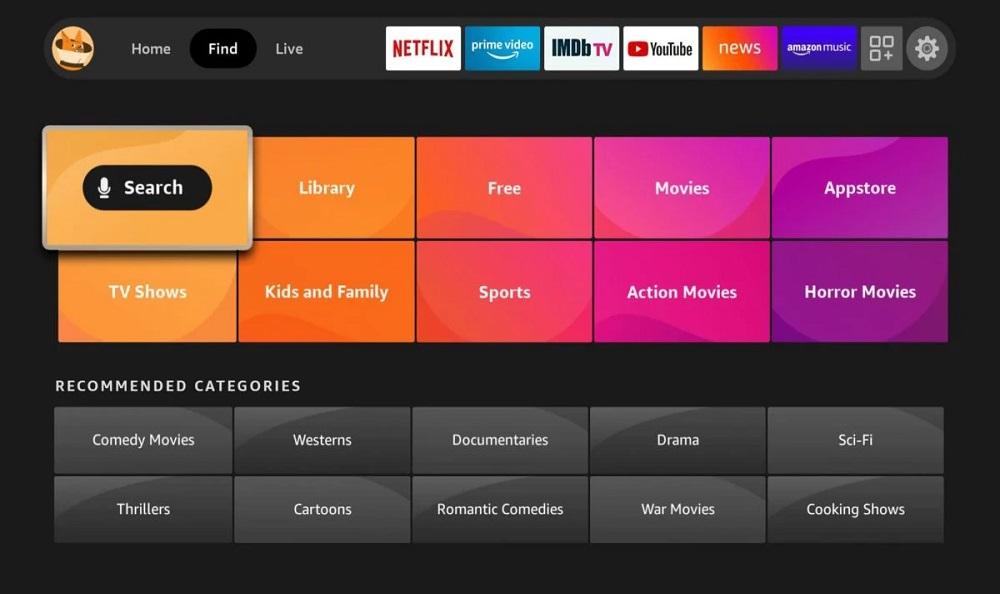Fire Stick
The Amazon Fire Stick, or Fire TV Stick, is a streaming media player that has revolutionized how we consume entertainment at home. Developed by Amazon, the Fire Stick allows users to stream digital audio and video content to their televisions. It has become one of the most popular devices in the streaming market due to its affordability, ease of use, and the vast array of content it offers.
The Origins of the Fire Stick
The concept of streaming media has been around for decades, but it wasn’t until the late 2000s that it became a household norm. Companies like Netflix and Hulu pioneered online streaming services, which allowed users to watch TV shows and movies over the internet. However, streaming was initially limited to computers and later to smart TVs and gaming consoles.
Amazon, recognizing the growing trend and demand for streaming devices, launched its first Fire TV box in April 2014. This set-top box provided users with access to various streaming services, apps, and games. It was well-received for its performance and user-friendly interface. Building on this success, Amazon introduced the Fire TV Stick in November 2014 as a more compact and affordable alternative.
Evolution and Technological Advancements
Since its launch, the Fire TV Stick has undergone several upgrades. The first generation of the device had a dual-core processor, 1GB of RAM, and 8GB of storage, supporting 1080p HD streaming. In 2016, Amazon released the second generation, which featured a quad-core processor, improved Wi-Fi performance, and support for Alexa voice commands via a remote with a built-in microphone.
In 2018, Amazon introduced the Fire TV Stick 4K, which supports 4K Ultra HD, Dolby Vision, HDR, and HDR10+ streaming. This model also came with a more powerful processor and enhanced Wi-Fi capabilities. The most recent versions continue to improve on these features, offering faster performance, more robust connectivity, and better integration with Amazon’s ecosystem, including seamless control of smart home devices.
Short Answers to Common Questions about the Fire Stick
What Is a Fire Stick and How Does It Work?
-
- A Fire Stick is a streaming media player that plugs into your TV’s HDMI port, allowing you to stream content from the internet. It works by connecting to your Wi-Fi network and using apps to deliver content.

What Is a Fire TV Stick?
-
- The Fire TV Stick is another name for the Fire Stick. It is Amazon’s version of a streaming media stick that provides access to various streaming services and apps.

What Is Streaming Anyway?
-
- Streaming is the delivery of digital content, such as video or music, over the internet in real-time. It allows you to watch or listen without downloading the entire file first.

Do You Need WiFi to Stream?
-
- Yes, you need a Wi-Fi connection to stream content on the Fire Stick, as it requires internet access to deliver content from streaming services.
What Kind of TV Do You Need for Streaming?
-
- Any TV with an HDMI port can be used for streaming with a Fire Stick. For optimal performance, especially for 4K content, a TV that supports 4K resolution and HDR is recommended.
How Does a Fire Stick Work?
-
- The Fire Stick works by plugging into your TV’s HDMI port and connecting to your Wi-Fi network. Once set up, you can use the remote to navigate and select content from various streaming apps.
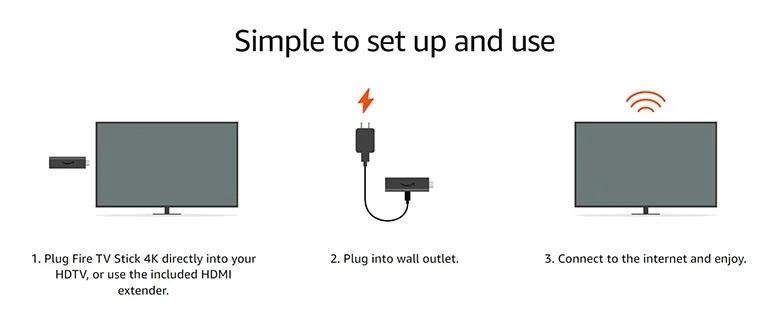
Your device will come with everything you need to get started, including the streaming device itself, a power adapter, a USB cable and a remote. Some models also come with an HDMI extender, which helps you plug your streaming stick into hard-to-reach HDMI ports and provides a better signal for your remote.

What Does a Fire Stick Do?
-
- A Fire Stick allows you to stream content from services like Netflix, Amazon Prime Video, Hulu, Disney+, and more. It also supports apps for music, games, and other media.
- The newest models are equipped with an Alexa Voice Remote, enabling you to manage your TV using straightforward voice instructions. Featuring an integrated microphone, the remote lets you ask Alexa to launch applications, look up movies, pause playback, adjust the volume, and perform various other functions.

The latest Fire TV Stick 4K Max introduces an Ambient Experience feature, which transforms your television into a dynamic display for artwork when not in use, effectively turning it into a live painting. Additionally, it provides a variety of useful widgets, weather updates, and on-screen controls for all Alexa-connected smart home devices.

How To Use a Fire TV Stick
-
- Plug the Fire Stick into your TV’s HDMI port, connect it to a power source, and use the remote to follow the on-screen instructions to connect to your Wi-Fi network. Then, download apps and start streaming.
What Channels Can You Get with Fire TV?
-
- You can access a wide variety of channels and streaming services, including Netflix, Amazon Prime Video, Hulu, Disney+, YouTube, HBO Max, and many more, depending on subscriptions and availability.
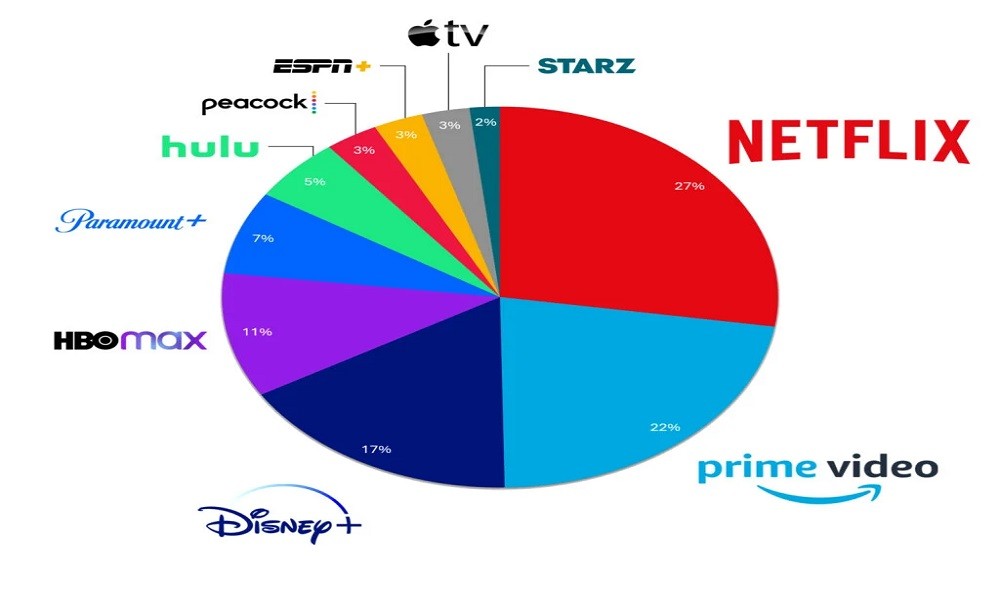
Where To Buy Fire Stick
-
- The Fire Stick is available for purchase on Amazon’s website, as well as other retailers like Best Buy, Walmart, and Target.
How Much Does a Fire Stick Cost?
-
- The cost of a Fire Stick varies depending on the model. The basic Fire TV Stick usually costs around $19.99, while the 4K version is typically priced at $39.99. Prices can vary based on sales and promotions.
Is There a Monthly Fee for the Amazon Fire Stick?
-
- There is no monthly fee for using the Fire Stick itself. However, streaming services accessed through the Fire Stick, like Netflix or Hulu, require their own subscriptions.
What Is the Best Fire Stick?
-
- The best Fire Stick depends on your needs. For most users, the Fire TV Stick 4K is recommended due to its support for 4K resolution, HDR, and Dolby Vision. For basic streaming needs, the standard Fire TV Stick is sufficient.
Conclusion
The Amazon Fire Stick has become an essential tool for modern home entertainment, transforming any television with an HDMI port into a smart TV capable of accessing a vast array of streaming services. From its inception in 2014 to its latest iterations, the Fire Stick has continually improved, offering better performance, more features, and greater convenience. Its popularity is a testament to its ability to meet the evolving demands of consumers, making it a staple in many households around the world. Whether you’re a tech-savvy individual or someone just looking to cut the cord from traditional cable, the Fire Stick offers a versatile, cost-effective solution for all your streaming needs.
Read More: How to Watch StreamEast on FireStick the Overview